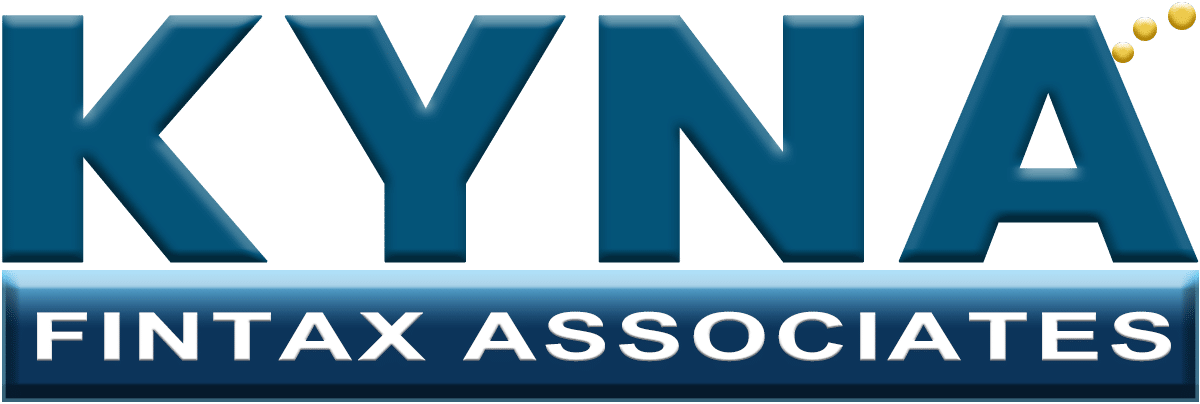Points about the Aadhaar card:
-
What is Aadhaar Card?
-
How to Apply for Aadhaar Card
-
Documents required for Aadhaar application
-
Uses of Aadhaar Card
-
Features of Aadhaar Card
-
Benefits of Aadhaar Card
-
Updating Aadhaar Details
1. What is Aadhaar Card?
Aadhaar is a unique identity number issued by the Indian government to every resident of India. Imagine it as a special ID card that only you have, with a 12-digit number that is yours for life and no one else’s. This number is linked to your basic details like your name, date of birth, address, as well as your biometric details like fingerprints and iris scan (a scan of the colored part of your eyes). The authority responsible for issuing Aadhaar is called the Unique Identification Authority of India (UIDAI). The main purpose of Aadhaar is to provide a universal proof of identity, so you don’t need to carry multiple identity documents. It is accepted everywhere in India as a valid ID proof.
2. How to Apply for a New Aadhaar Card
Step 1: Locate an Aadhaar Enrolment Centre
-
Find the nearest official Aadhaar enrolment center. These are usually found at government offices, banks, post offices, and other designated centers. You can find locations on the UIDAI website or by visiting Aadhaar service points nearby.
Step 2: Book an Appointment (Optional but Recommended)
-
To avoid long waits, some centers allow you to book an appointment online through the UIDAI website or by calling their helpline.
Step 3: Visit the Enrolment Centre
-
Go to the centre with your identity and address documents (originals and photocopies). Staff will provide an enrolment form to fill out or guide you through digital form filling.
Step 4: Submit Your Details
-
Provide your demographic details: full name, date of birth, gender, address, and contact information.
-
Submit your identity and address proof documents.
-
Your photograph is taken at the centre.
-
Your biometric information (fingerprints and iris scan) will be captured.
Step 5: Collect Enrolment Receipt
-
After submitting information and biometrics, you will receive an enrolment receipt containing an Enrolment ID. Keep this receipt safe as it helps you track your Aadhaar application.
Step 6: Aadhaar Generation and Delivery
-
Your details are processed by UIDAI. If everything is verified, your Aadhaar number will be generated. The physical Aadhaar card is sent to your address by post, and you can also download an electronic copy (e-Aadhaar) online using your Enrolment ID.
2. How to Apply for Aadhaar Card
Applying for an Aadhaar card is quite straightforward. You don’t have to worry about complex paperwork. You simply have to visit an official Aadhaar Enrolment Center. These centers are present in many government offices, banks, post offices, and other places across India. When you go there, you will fill out an Aadhaar application form. The staff will take your demographic details (like your name, address, date of birth) and your biometric information. Biometrics consist of your fingerprints, a scan of your iris, and a photograph. After this process, your data is sent to UIDAI, and once verified, your Aadhaar card with a unique 12-digit number is generated and sent to your address or can be downloaded online later. The enrollment is free, and you do not have to pay any fee.
3. Documents Required for Aadhaar Application
To get your Aadhaar card, you need to prove who you are and where you live. This is done through valid documents. For identity, you can present things like your voter ID card, passport, PAN card, driving license, or birth certificate. For address proof, documents like electricity bills, telephone bills, or bank statements can be used. These address proofs usually need to be recent, often not older than 3 months. The exact list of accepted documents is clearly provided by UIDAI, and the enrollment operator will assist you in knowing what to provide. Remember, you don’t have to submit the original documents—only photocopies with verification during the enrollment.
4. Uses of Aadhaar Card
Aadhaar card is one of the most useful identity documents today. Here are some common ways it is used:
-
Banking Services: You can open a bank account or link your bank account with Aadhaar to easily verify your identity. It also helps in hassle-free KYC (Know Your Customer) procedures.
-
Subsidies & Government Benefits: Many government benefits like LPG subsidy, MGNREGA wages, pensions, scholarships, and more are directly transferred to your Aadhaar-linked bank account to ensure the money reaches the right person.
-
Mobile SIM Connection: Telecom companies use Aadhaar for quick identity verification when giving you a new SIM card.
-
Income Tax Returns: You can link your Aadhaar to your PAN card for filing taxes.
-
Other Services: Aadhaar can be used for verification in schools, exams, passport services, and more. You can also use it for digital authentication anywhere it’s accepted.
In short, Aadhaar serves as a single ID that simplifies many processes and makes it easier to prove your identity whenever needed.
5. Features of Aadhaar Card
Aadhaar has some unique features that make it special and secure:
-
Uniqueness: Each Aadhaar number is unique and only one person has it. To ensure this, biometric data (fingerprints, iris) and demographic details are checked to avoid duplicate entries.
-
Random Number: The 12-digit number itself doesn’t reveal any personal information like your location or birth year. It’s randomly generated.
-
Portability: Aadhaar is valid across the entire country. Wherever you move in India, your Aadhaar card remains your identity proof.
-
Online Authentication: Using secure technology, Aadhaar can be used for instant identity verification online using biometrics or OTP (One-Time Password).
-
Data Privacy: UIDAI has built-in measures to keep your data encrypted and safe. Your biometric data stays protected and is used only for verification.
6. Benefits of Aadhaar Card
Aadhaar brings several benefits for residents of India:
-
Direct Benefit Transfer (DBT): Subsidies and benefits are directly transferred to your bank account, reducing corruption and delays.
-
Less Documentation: It eliminates the need to carry multiple ID proofs for transactions.
-
Easy Verification: When you use Aadhaar for KYC, the verification becomes instant and hassle-free.
-
Enhanced Access: Aadhaar gives every resident a valid ID, which is especially helpful for people who do not have other government-issued documents.
-
Reduces Fraud: Since biometrics keep each identity unique, it helps to curb fake and duplicate identities.
-
Digital India: It supports various e-governance initiatives and makes digital services accessible with a simple identity check.
7. Updating Aadhaar Details
Step 1: Identify What Needs Update
-
You can update demographic details like name, address, date of birth, gender, mobile number, and email.
-
Biometric updates (like fingerprints or iris) require a visit to an Aadhaar Update Centre.
Step 2: Update Online (For Demographic Details)
-
Visit the UIDAI official website and go to the “Update Aadhaar” section.
-
Login using your Aadhaar number and a One-Time Password (OTP) sent to your registered mobile number.
-
Submit the correct information and upload scanned copies of valid documents as proof (for example, a new address proof).
-
Pay a nominal fee, if applicable.
-
Submit your update request. You will receive an Update Request Number (URN) to track the status.
Step 3: Update Biometric Information (In-Person)
-
Visit a nearby Aadhaar Enrolment or Update Centre.
-
Fill in the update/ correction form for biometric details.
-
Submit your biometric data again.
-
You may need to carry original documents if updating demographic information as well.
Step 4: Download Updated Aadhaar
-
After the update request is processed, you can download the updated e-Aadhaar from the UIDAI website using your Aadhaar number.
Tips & Important Points
-
Ensure the documents you provide are valid and accepted by UIDAI.
-
Do not share your Aadhaar number or OTP with anyone to avoid misuse.
-
Keep the Aadhaar enrolment receipt and update request numbers safely.
-
You can also check the status of your Aadhaar application or update online on the UIDAI portal.
-
The entire process, especially for enrolment, is free except for minor fees for updating details.
Life changes and so do your details sometimes. You might move to a new house, change your name (like after marriage), or lose your Aadhaar card. The good news is that you can update your Aadhaar details anytime. Some updates like changes in address, name, or date of birth can be done online on the UIDAI website using your existing Aadhaar number. For changing biometric details such as fingerprints or iris scan, you will need to visit an Aadhaar Enrolment Centre. Once updated, you can also download your updated Aadhaar (called e-Aadhaar) online anytime, which is an electronic copy as valid as the physical card. This flexibility ensures your Aadhaar stays accurate and useful throughout your life.
FAQs about Aadhaar Card
Q1. What is Aadhaar?
Aadhaar is a 12-digit unique identity number issued by the Unique Identification Authority of India (UIDAI) to residents of India, based on their biometric and demographic data.
Q2. Who is eligible for an Aadhaar card?
Any resident of India, irrespective of age and gender, is eligible to apply for an Aadhaar card, including infants. Non-resident Indians (NRIs) and Overseas Citizens of India (OCI) can apply only if they meet certain residence criteria.
Q3. Is Aadhaar mandatory?
Aadhaar is mandatory for availing many government services, welfare schemes, and financial verifications. However, Supreme Court rulings have clarified the conditions and limits on its mandatory use.
Q4. How long is Aadhaar valid?
Aadhaar is valid for a lifetime unless the biometric or demographic details need to be updated.
Q5. How to apply for an Aadhaar card?
Visit the nearest Aadhaar enrolment center with valid identity and address documents, fill the enrolment form, provide biometric data (fingerprints, iris scan), and photograph.
Q6. What documents are required for Aadhaar enrolment?
Accepted documents include voter ID, passport, PAN card, driving license, birth certificate, ration card, and recent utility bills for address proof.
Q7. Can children have Aadhaar cards?
Yes, children of any age can be enrolled. Children below 5 years need to update their biometrics at 5 years of age for Aadhaar to remain valid.
Q8. What are the uses of Aadhaar?
Aadhaar is used for identity proof, to open bank accounts, for mobile SIM verification, to receive government subsidies via direct benefit transfer, for filing income tax returns, and more.
Q9. Is Aadhaar accepted as proof of identity everywhere?
Yes, Aadhaar is widely accepted as valid proof of identity and address across India.
Q10. Can Aadhaar be used online?
Yes, Aadhaar supports secure online verification via biometric authentication or OTP-based verification.
Q11. Can I update details in my Aadhaar card?
Yes, demographic details like name, address, date of birth, gender can be updated online or by visiting an enrolment centre. Biometric updates require a visit to the centre.
Q12. What is the process for updating Aadhaar details online?
Visit the UIDAI website, log in with your Aadhaar and OTP, upload valid documents supporting the update, and submit the request.
Q13. How long does Aadhaar update take?
It typically takes up to 90 days for the update request to be processed.
Q14. Is my biometric data safe?
Yes, UIDAI uses strong encryption and privacy measures to protect your biometric and demographic data.
Q15. Can I share my Aadhaar number with others?
It is advised not to share your Aadhaar or related OTP with anyone except authorized entities to avoid misuse.
Q16. What is the biometric lock/unlock feature?
You can lock your biometric data online to prevent unauthorized use and unlock it temporarily for necessary verifications.
Q17. What if my Aadhaar card is lost or misplaced?
You can download an electronic copy (e-Aadhaar) from the UIDAI website using your Aadhaar number or Enrolment ID.
Q18. What if there are spelling mistakes or errors on my Aadhaar card?
You can apply for corrections either online or by visiting Aadhaar centres with proof documents.
Q19. What if my biometric authentication fails?
Fallback authentication options such as OTP verification are available. If problems persist, visit an Aadhaar centre for biometric re-verification.
Q20. Can foreigners get Aadhaar?
Foreigners working or residing in India can obtain Aadhaar if they meet residency criteria. NRIs and OCI holders have limited eligibility.
Q21. Is linking Aadhaar with PAN mandatory?
As per government directives, linking Aadhaar with PAN is mandatory for filing income tax returns and multiple financial transactions.
Q22. Can Aadhaar be linked to bank accounts and mobile numbers?
Yes, linking Aadhaar to bank accounts and mobile numbers simplifies KYC and subsidies transfers.