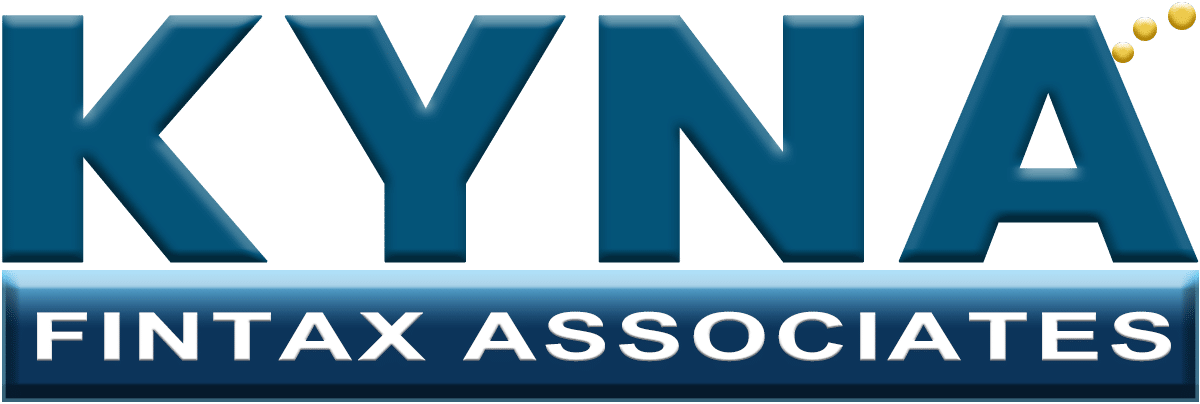GST Registration
Goods and Services Tax (GST) is a comprehensive, multi-stage, destination-based indirect tax levied on the value addition at each stage of the supply chain in India. It replaced a complex web of central and state taxes (such as VAT, Service Tax, Excise, etc.) with a single, unified tax regime, making compliance easier and business operations smoother across the country.
Why is GST Registration Required?
-
Legal Requirement: GST registration is mandatory for businesses whose turnover exceeds the prescribed threshold (₹40 lakh for goods, ₹20 lakh for services, or ₹10 lakh in special category states), as well as for certain categories of businesses regardless of turnover.
-
Business Credibility: Registration under GST lends legitimacy to your business, making it easier to deal with other registered entities, participate in government tenders, and attract clients and suppliers.
-
Input Tax Credit (ITC): Only registered businesses can claim credit for GST paid on their purchases, reducing the overall tax burden and improving cash flow.
-
Interstate Trade: Registration is compulsory if you sell goods or services across state borders, even if your turnover is below the threshold.
-
E-commerce and Digital Sales: Sellers on major online platforms (Amazon, Flipkart, Swiggy, Zomato, etc.) must be GST-registered, regardless of turnover.
-
Export/Import: GST registration is necessary for exporters and importers to claim refunds or comply with customs procedures.
Overview of the GST System
-
Single Tax, Multiple Rates: GST is levied at multiple rates (0%, 5%, 12%, 18%, 28%) depending on the type of goods or services.
-
Dual Structure: It is administered by both the Central Government (CGST) and State Governments (SGST), with Integrated GST (IGST) applicable on interstate supplies.
-
Digital Compliance: Most GST processes—registration, returns, payments, and refunds—are handled online through the official GST portal, reducing paperwork and enabling real-time tracking.
How GST Works for Website Design and Content Businesses
If you run a business building websites with WordPress or providing AI-driven content services, GST may apply to your services (especially if your turnover crosses the threshold or you supply services interstate). Registration allows you to:
-
Issue GST-compliant invoices to clients, which they can use to claim input tax credit.
-
Claim ITC on software subscriptions, hosting services, and other business expenses.
-
Expand your client base to include corporations and government agencies that require GST-compliant vendors.
-
Operate seamlessly across state lines without worrying about multiple tax registrations.
Who Needs GST Registration?
GST registration is not universal; it depends on your business type, turnover, location, and nature of supplies. The law clearly defines who must register, who can register voluntarily, and special cases where registration is mandatory regardless of turnover. Understanding these rules helps you stay compliant and avoid penalties.
Mandatory GST Registration: Threshold and Triggers-
You must register for GST if your aggregate turnover in a financial year crosses the prescribed threshold. The current thresholds are:
-
₹40 lakh: For businesses supplying goods (except for special category states).
-
₹20 lakh: For businesses supplying services (except for special category states).
-
₹10 lakh: For businesses supplying goods or services in special category states (like the North-Eastern states, Himachal Pradesh, Uttarakhand, Jammu & Kashmir, etc.).
Aggregate turnover includes all taxable, exempt, and export supplies, but excludes CGST, SGST, IGST, and cess. It is calculated pan-India for all your businesses under the same PAN.
Compulsory Registration (Regardless of Turnover)
Even if your turnover is below the threshold, you must register for GST if:
-
Interstate Suppliers: You supply goods or services across state borders (interstate), even for a single transaction.
-
Casual Taxable Person: You occasionally supply goods or services in a state/UT where you do not have a fixed place of business (e.g., participating in an exhibition or fair in another state).
-
Non-Resident Taxable Person: You are a non-resident occasionally supplying goods or services in India.
-
E-commerce Operators: You are an e-commerce platform (like Amazon, Flipkart, Swiggy, Zomato) or a seller on such platforms (regardless of turnover).
-
TDS/TCS Deductors: Entities required to deduct TDS (Tax Deducted at Source) or collect TCS (Tax Collected at Source) under GST.
-
Input Service Distributor (ISD): If you distribute input tax credit to your branches or units.
-
Reverse Charge Mechanism: If you are liable to pay tax under reverse charge (e.g., certain services from unregistered suppliers).
-
Agents of a Supplier: If you act as an agent or broker for another taxable person.
-
Importers/Exporters: If you import or export goods or services (including digital services).
-
Online Information and Database Access or Retrieval Services (OIDAR): If you supply OIDAR services from outside India to an unregistered person in India.
-
Businesses Supplying Through E-commerce Aggregators: Even if your turnover is below the threshold, if you supply through an e-commerce aggregator, registration is mandatory.
Voluntary GST Registration
You can choose to register for GST voluntarily, even if your turnover is below the threshold.
Benefits of voluntary registration include:
-
Claiming Input Tax Credit (ITC): You can claim credit for GST paid on your business purchases (e.g., software, hosting, office supplies), reducing your effective tax cost.
-
Business Credibility: Many clients, especially corporates and government agencies, prefer working with GST-registered vendors.
-
Interstate Sales: If you plan to sell goods or services outside your state, GST registration is a must.
-
E-commerce Participation: Essential for selling on major online platforms (Amazon, Flipkart, etc.).
-
Export Readiness: Only GST-registered businesses can claim refunds on exports or zero-rated supplies.
Special Cases and Exceptions
-
Agriculture: Farmers selling agricultural produce directly from the farm are generally exempt from GST registration.
-
Person Exclusively Engaged in Exempt Supplies: No need to register if you only deal in goods or services that are fully exempt from GST (e.g., fresh milk, unprocessed cereals).
-
Job Workers (in certain sectors): Special rules may apply.
Examples
-
Web Design/Development Agency (Delhi, Goods): If your annual turnover from website design, hosting, and related services is ₹25 lakh (above ₹20 lakh threshold), you must register for GST.
-
Content Creator (Mumbai, Services): If you earn ₹15 lakh/year from content writing and digital marketing, you are below the threshold and not required to register, unless you supply interstate, sell through e-commerce, or choose to register voluntarily.
-
E-commerce Seller (Any Location): Even if your turnover is ₹5 lakh/year, you must register if you sell on Amazon, Flipkart, or similar platforms.
-
Interstate Freelancer: If you provide website services to a client in another state, even for a single project, GST registration is mandatory.
-
Voluntary Registration: A small web design firm with ₹18 lakh turnover can register voluntarily to claim ITC and attract corporate clients.
Summary Table: Who Needs GST Registration?
| Situation | Mandatory? | Example |
|---|---|---|
| Turnover > ₹40 lakh (goods) / ₹20 lakh (services) | Yes | Web agency with ₹25 lakh revenue |
| Interstate supply | Yes | Freelancer serving clients in other states |
| E-commerce seller or aggregator | Yes | Amazon, Swiggy, or seller on these |
| Casual/non-resident taxable person | Yes | Exhibition stall in another state |
| Voluntary registration (below threshold) | Optional | Small firm wanting ITC |
| Only exempt supplies | No | Farmer selling raw produce |
Types of GST Registration
The GST system in India offers multiple registration categories to suit the diverse scale, scope, and activities of businesses. Choosing the correct type is vital for compliance and operational efficiency. Here’s a clear breakdown of the major types:
1. Normal Taxpayer
-
Who is it for?
Most businesses whose turnover exceeds the prescribed threshold or who are mandatorily required to register (e.g., interstate suppliers, e-commerce sellers, exporters/importers). -
Key Features:
Normal taxpayers must file regular GST returns, pay tax as per applicable rates, and claim Input Tax Credit (ITC) on purchases. -
No Time Limit:
The normal taxpayer registration is permanent—there is no fixed validity period, so long as you remain compliant and active. -
Examples:
Website design companies, content writing agencies, digital marketing firms, and most product sellers with turnover above ₹40 lakh (goods) / ₹20 lakh (services).
2. Composition Scheme
-
Who is it for?
Small businesses with turnover up to ₹1.5 crore (₹75 lakh for special category states) and engaged in manufacturing or trading of goods (some service providers can opt in too, with lower limits). -
Key Features:
-
Simpler compliance: File quarterly returns (GSTR-4) and pay tax at a fixed rate (1%–6%, depending on business type).
-
No ITC claim: Cannot claim Input Tax Credit on purchases.
-
Restrictions: Cannot sell goods inter-state, make exports, or import goods under GST; cannot collect tax from customers.
-
-
Ideal For:
Small local businesses, small-scale manufacturers, or traders with limited compliance needs.
3. Casual Taxable Person
-
Who is it for?
Businesses or individuals who occasionally undertake taxable transactions in a state/UT where they do not have a fixed place of business (e.g., participating in an exhibition, seminar, or fair). -
Key Features:
-
Temporary registration: Valid for 90 days (can be extended for another 90 days).
-
Advance tax deposit: Must deposit GST liability in advance.
-
All normal GST rules apply (return filing, rate application).
-
-
Examples:
A website designer setting up a demo stall at a tech expo in another state, a pop-up food stall at a festival.
4. Non-Resident Taxable Person
-
Who is it for?
Foreign entities or individuals supplying taxable goods/services in India but who do not have a fixed place of business here. -
Key Features:
-
Temporary registration: Valid for 90 days (renewable).
-
Advance tax deposit: Must deposit estimated GST liability upfront.
-
All standard GST obligations apply.
-
-
Examples:
A foreign digital consultant delivering services to Indian clients for a short-term project.
5. Input Service Distributor (ISD)
-
Who is it for?
Branches, units, or offices of a business that receive invoices for common input services used by all units (e.g., shared corporate services, group IT services). -
Key Features:
-
Distributes ITC to other units (not suppliers or clients).
-
Cannot claim or utilize ITC themselves.
-
Files specific returns (GSTR-6).
-
-
Examples:
A head office procuring group software licenses and distributing GST credit to regional branches.
6. E-commerce Operator
-
Who is it for?
Platforms facilitating online sales of goods/services (e.g., Amazon, Flipkart, Swiggy, Zomato). -
Key Features:
-
Mandatory registration regardless of turnover.
-
Must collect TCS (Tax Collected at Source) on transactions.
-
Special returns (GSTR-8).
-
-
Examples:
Any e-commerce business model operating in India.
7. TDS Deductor
-
Who is it for?
Government departments and certain notified entities that must deduct TDS (Tax Deducted at Source) on payments to suppliers. -
Key Features:
-
Mandatory registration for TDS under GST.
-
Files regular returns (GSTR-7).
-
-
Examples:
Government agencies, public sector undertakings, or large corporations notified for TDS.
Choosing the Right Registration Type
-
Assess your turnover, business activities, and client base.
Most digital creatives (website designers, content writers, agencies) will be Normal Taxpayers. -
If you are small and want simpler compliance, check if the Composition Scheme applies—though it’s generally not available for most service providers.
-
If you are temporary, occasional, or non-resident, select Casual or Non-Resident Taxable Person as relevant.
-
E-commerce operators have their own separate category.
-
Units distributing ITC to branches become ISDs.
Documents Required for GST Registration
When you apply for GST registration—whether as a Website Creator, Content Entrepreneur, Freelancer, or any other business—you must submit certain identity, business, and address proofs to the GST department. The documents required depend on your type of business entity (sole proprietorship, partnership, company, LLP, etc.) and sometimes on your specific activities. Here’s a clear, structured checklist and explanations for each scenario:
For All Business Types
1. PAN Card:
The Permanent Account Number (PAN) is mandatory for all GST registrations. It is your business’s tax identity.
2. Aadhaar Card (Mandatory from a certain date):
If you are applying as a proprietor, partner, director, or authorised signatory, your Aadhaar number is now required for authentication.
3. Proof of Business Address:
You must provide documentary evidence of your place of business. This can be:
-
Rental Agreement (along with the owner’s consent/NOC letter if premises are rented)
-
Electricity Bill, Water Bill, or Landline Telephone Bill (not more than 2 months old)
-
Property Tax Receipt, Municipal Khata (if you own the premises)
-
Consent Letter from Owner & Supporting Documents (if you operate from a location owned by someone else)
4. Bank Account Details:
A cancelled cheque showing your business’s current account name, IFSC code, and account number, or a copy of the first page of the passbook or bank statement.
5. Photograph:
A passport-sized photograph (latest) of the proprietor, partners, directors, or authorised signatories.
6. Proof of Constitution of Business (Certificate of Incorporation, partnership deed, etc.):
This document is required according to your business structure (details below).
7. Digital Signature:
If your business is registered as a company or LLP, a Class 2 or Class 3 digital signature certificate (DSC) of the authorised signatory is required for online submission.
For Sole Proprietorship/Individual
-
PAN and Aadhaar Card of the proprietor.
-
Address Proof of the proprietor (Voter ID, Passport, Driving License).
-
Photograph of the proprietor.
-
Proof of business address (as described above).
-
Bank details (cancelled cheque/passbook/statement).
For Partnership Firms
-
PAN and Aadhaar Card of all partners.
-
Address Proof of all partners.
-
Photographs of all partners.
-
Partnership Deed as proof of constitution.
-
Bank details (cancelled cheque/passbook/statement).
-
Proof of business address (as described above).
-
Letter of Authorisation or Board Resolution (if any partner is signing on behalf of the firm).
-
Proof of appointment of authorised signatory (if applicable).
For Companies and LLPs
-
PAN and Aadhaar Card of all directors/designated partners.
-
Address Proof of all directors/designated partners.
-
Photographs of all directors/designated partners.
-
Certificate of Incorporation (for companies) or LLP Agreement/Incorporation Certificate (for LLPs).
-
Board Resolution or Letter of Authorisation (authorising a director/partner/officer to sign the application).
-
Bank details (cancelled cheque/passbook/statement).
-
Proof of business address (as described above).
-
Digital Signature Certificate (DSC) for a director/authorised signatory (company/LLP).
For HUF (Hindu Undivided Family)
-
PAN and Aadhaar Card of the Karta (head of the family).
-
Photograph of the Karta.
-
Bank details (cancelled cheque/passbook/statement).
-
Proof of business address (as described above).
-
HUF Deed (proof of constitution).
For Society, Trust, AOP, Club, or Association
-
PAN and Aadhaar Card of authorised signatory.
-
Photograph of authorised signatory.
-
Copy of Registration Certificate (with the Charity Commissioner, Registrar of Societies, etc.).
-
Consent Letter from the institution (with proof of constitution).
-
Bank details (cancelled cheque/passbook/statement).
-
Proof of business address (as described above).
Additional Documents (If Applicable)
-
Import-Export Code (IEC): If you are involved in import/export, include a copy of your IEC.
-
NOC by landlord: If your business operates from rented premises, a No Objection Certificate from the owner is required.
-
List of goods/services: Some jurisdictions may ask for a brief list or description of your main goods/services.
Digital Submission Process
-
All documents must be scanned and uploaded on the GST portal (www.gst.gov.in) as per the prescribed format and size.
-
Digital Signature Certificate (DSC) or e-Sign is required for companies/LLPs at the time of submission.
-
Proprietors/Partners may be able to sign using Aadhaar-based OTP authentication.
Tips for Smooth Processing
-
Prepare all documents in advance to avoid delays.
-
Ensure names, addresses, and PAN numbers match across all documents.
-
If you operate from home or a co-working space: Get an NOC from the owner and clarify your business use for the address.
-
Cross-check state-level requirements: Some states may require a municipal trade license or a fire NOC for certain business types.
-
Verify your mobile and email on the GST portal—all communications and OTPs will be sent there.
-
If you have multiple business verticals: You may apply for separate GST registrations for each, but this requires additional declaration and documentation.
The Role of Tax Professionals Kyna FinTax
-
Kyna FinTax can help you:
-
Identify which documents you need based on your business type and activities.
-
Prepare and organize your paperwork to avoid application rejection.
-
Guide you through the online application process—from form filling to digital signing.
-
Handle queries from GST officials quickly and professionally.
-
Support you with amendments, cancellations, and ongoing compliance as your business grows.
-
Even for digital creators and website professionals, GST compliance is crucial. Having the right documents and a clear understanding of the process ensures your business is legally compliant, financially efficient, and ready to serve a broader client base—including those who require GST invoices.
GST Registration Process
Step 1: Determine Eligibility and Gather Documents
-
Decide if you must register (based on turnover, interstate supply, e-commerce, etc.).
-
Select the correct registration category (Normal, Composition, Casual, etc.).
-
Collect all required documents (PAN/Aadhaar, proof of address, bank details, photographs, constitution proof, and any business-specific documents—see previous sections for a full list).
Step 2: Visit the GST Portal
-
Go to the official GST portal: https://www.gst.gov.in.
-
Click ‘Register Now’ under the ‘Taxpayers’ tab.
Step 3: Create a New User Account
-
Enter basic details (business name, PAN, email, and mobile number).
-
Verify your details via OTP sent to your email and mobile.
-
Create a username and password. (Remember these—they’re used for all future GST filings.)
Step 4: Fill Application Form (Form GST REG-01)
-
Log in with your new credentials.
-
Select ‘New Registration’ and fill the form with your business details—nature of business, activities, address, partners/directors (if any), and authorized signatory.
-
Provide Additional Place of Business Details (if applicable, e.g., warehouse, office, storage location).
-
List Goods/Services: Mention the main goods or services your business deals in (e.g., “website development,” “content creation,” “digital marketing”).
Step 5: Upload Supporting Documents
-
Upload all required documents in PDF or JPEG format as per the portal’s specifications.
-
Review carefully: Names, addresses, and PANs must match across all documents.
-
For companies/LLPs: Attach Digital Signature Certificate (DSC) or use Aadhaar-based e-signature for proprietors and partners.
Step 6: Submit the Application
-
Submit the completed application on the portal.
-
Note the Application Reference Number (ARN): This is your tracking number for all future follow-ups.
Step 7: Verification by GST Department
-
The GST officer may verify your details and documents.
-
If no issues are found, the application is approved, and you receive your GSTIN (15-digit number) and registration certificate via email and in your dashboard.
-
If queries are raised, respond with clarifications or additional documents within the stipulated period.
Step 8: Approval and Issuance of GSTIN
-
Once approved, log in to the portal to download your GST Registration Certificate.
-
The GSTIN will be issued and should be displayed at your place of business.
-
Start using the GSTIN for invoices, filing returns, and official correspondence.
Step 9: Display of Certificate and Invoices
-
Display the certificate at your principal place of business and all additional places.
-
Issue GST invoices for all taxable supplies, quoting your GSTIN.
Step 10: Post-Registration Compliance
-
File timely GST returns (GSTR-1, GSTR-3B, GSTR-9), even for “nil” periods.
-
Maintain proper books of accounts and invoices for at least 6 years.
-
Claim Input Tax Credit (ITC) as per GST rules.
-
Keep your registration details updated (e.g., new place of business, change in partners/directors).
Common Issues and Follow-Up
-
Document Mismatch: If names, addresses, or PANs do not match, your application may be rejected. Double-check everything before submission.
-
Query Response: If the department asks for clarification or additional documents, respond promptly via the portal to avoid delays.
-
Resubmission: If rejected, correct the issue and reapply as soon as possible.
Additional Tips
-
Keep digital and physical copies of your application and certificate for future reference.
-
Set up reminders for return filing and annual compliances.
-
Review your compliance status regularly—especially if your business activities expand or change.
GSTIN and Its Structure (Delhi Example)
GSTIN (Goods and Services Tax Identification Number) is your business’s unique 15-digit ID under GST. Let’s break down what each part means, using a Delhi-based business as an example:
Example GSTIN for Delhi: 07AAAPL1176A1Z4
| Position | Digit(s) | Meaning |
|---|---|---|
| 1–2 | 07 | State Code: 07 is Delhi. (Each state has its own two-digit code.) |
| 3–12 | AAAPL1176A | PAN of Business: This is your business’s PAN number from the Income Tax Department. |
| 13 | 1 | Entity Number: If this is your first GST registration under this PAN, it’s ‘1’. If you have multiple locations or verticals, this number increases. |
| 14 | Z | Default/Z: (Currently not used for most taxpayers.) |
| 15 | 4 | Check Digit: A code calculated for validation. |
So, GSTIN 07AAAPL1176A1Z4 means:
-
07: Delhi state code.
-
AAAPL1176A: Business PAN.
-
1: First GST registration under this PAN.
-
Z: Unused/default.
-
4: Check digit.
Why is GSTIN So Important in Delhi (and Everywhere)?
-
Legal ID: Your GSTIN is your business’s official tax ID for all GST transactions in Delhi.
-
Invoicing: Must be printed on all bills and invoices you issue to clients—whether in Laxmi Nagar, Connaught Place, or anywhere in Delhi.
-
Returns & Compliance: Used for filing GST returns (GSTR-1, GSTR-3B, etc.), paying tax, and claiming Input Tax Credit (ITC).
-
Verification: Vendors, clients, banks, and e-commerce platforms (like Amazon, Swiggy, Zomato) use your GSTIN to check your GST compliance status.
-
Audit & Records: Essential for statutory audits and maintaining business records.
Display and Usage in Delhi
-
Display your GSTIN certificate prominently at your business address in Delhi.
-
Quote your GSTIN on invoices, e-way bills, and tax payment challans.
-
Use your GSTIN when filing returns or communicating with the GST department.
Multiple GSTINs in Delhi?
-
If your business operates from multiple addresses in Delhi (e.g., office in Dwarka and warehouse in Okhla), you generally need only one GSTIN per PAN for the state—unless you have separate business verticals and opt for multiple registrations.
-
If you expand to other states (like Noida or Gurgaon), you’ll need new GSTINs for each state.
Voluntary GST Registration
Voluntary GST registration means registering for GST even if your business’s turnover is below the mandatory threshold (₹40 lakh for goods, ₹20 lakh for services, or ₹10 lakh in special category states). This is allowed and often strategically beneficial for small businesses, startups, freelancers, and digital entrepreneurs who may not be legally required to register but want to gain certain advantages.
Who Can Opt for Voluntary Registration?
Any business—sole proprietor, partnership, LLP, company, or anyone supplying taxable goods or services—can choose to register voluntarily under GST, regardless of their current turnover.
How to Register Voluntarily?
-
The process is the same as compulsory GST registration.
-
Visit the GST portal, fill Form GST REG-01, attach necessary documents, and submit your application.
-
No additional criteria or approval is needed beyond the standard verification.
-
You become a normal taxpayer with all rights and obligations, including regular GST return filing.
Where Is Voluntary Registration Most Useful?
-
E-commerce Sellers: If you want to sell goods/services online through platforms like Amazon, Flipkart, Swiggy, Zomato, etc., registration is compulsory regardless of turnover. However, even if not selling online, voluntary registration lets you explore e-commerce later without delay.
-
Businesses Supplying Interstate: If you plan to serve clients or customers in other states, GST registration is mandatory for interstate supplies, even if turnover is low. Voluntary registration lets you start interstate sales seamlessly.
-
Selling to Government or Large Clients: Many government agencies, medium/large companies, and institutional buyers require GST invoices from suppliers. Registration helps you tap into these markets.
-
Claiming Input Tax Credit (ITC): GST registration allows you to claim credit for GST paid on business expenses (software, hosting, office supplies, etc.), reducing your effective tax cost.
Benefits of Voluntary GST Registration
-
Claim ITC: Only registered businesses can claim input tax credit on purchases made for business. This can lower your effective tax burden and improve your business’s financial position.
-
Access to Big Clients: Larger clients, government departments, and corporations often only deal with GST-registered suppliers. Voluntary registration expands your market potential.
-
Interstate Sales: If you want to sell goods or services across state borders, registration is mandatory. Voluntary registration prepares you for this in advance.
-
Ready for E-commerce: If you later decide to sell online, you’ll already be registered, avoiding business disruption.
-
Professional Image: Listing as a GST-registered business enhances your credibility with suppliers, clients, and partners.
-
No Backdating of Registration: Registration is effective from the date your application is approved, not from the start of the financial year. No backdated liability for earlier periods.
Compliance Obligations After Voluntary Registration
-
File GST Returns: You must file regular returns (GSTR-1, GSTR-3B, annual return) even if you have no transactions (“nil” returns).
-
Issue GST Invoices: All invoices to clients must contain your GSTIN and comply with GST rules.
-
Maintain Records: Keep proper books of accounts, invoices, and other records for at least 6 years.
-
Pay GST Dues: Pay GST on taxable supplies made by you.
Who Should Not Voluntarily Register?
-
If you only sell fully exempt goods or services (e.g., fresh produce, educational services with specific exemptions), voluntarily registering may not offer benefit.
-
If you do not make any taxable supplies and do not have business expenses that attract GST, registration may not be necessary.
-
If your compliance burden outweighs benefit from ITC or client requirements, it may not make sense.
How Professional Advisors Like Kyna FinTax Can Help
-
Evaluate your business model and future plans to determine if voluntary registration makes sense.
-
Guide you through the registration process, ensuring all documents and details are correct.
-
Help you claim ITC and file GST returns efficiently.
-
Advise on client contracts and invoicing so you maximize the advantage of registration.
-
Support with amendments, cancellations, and ongoing compliance as your business evolves.
Summary Table
| Aspect | Compulsory Registration (above threshold) | Voluntary Registration (below threshold) |
|---|---|---|
| Who is eligible? | Turnover above ₹40L (goods)/₹20L (services) | Any business wanting GST benefits |
| ITC claim? | Yes | Yes |
| Interstate sales allowed? | Yes | Yes, but mandatory for interstate sales |
| File returns? | Yes | Yes (even nil returns) |
| E-commerce participation? | Yes, mandatory | Yes, if you decide to sell online |
| Professional clients? | Yes | Yes, helps tap larger buyers |
GST Registration for Specific Scenarios
E-commerce Sales
Who is Covered?
If you sell goods or services online—via platforms like Amazon, Flipkart, Swiggy, Zomato, Shopify, or even your own website with pan-India reach—GST registration is mandatory regardless of your turnover. This is true for all sellers, whether you are a freelancer, sole proprietor, or a company.
Platform Responsibilities:
E-commerce operators (Amazon, Flipkart, etc.) are required to collect TCS (Tax Collected at Source) on all transactions, report these to the GST department, and provide sellers with GST-compliant transaction records.
Your Action Steps:
-
Apply for GST registration before you start selling online.
-
Obtain a GSTIN and include it in your seller profile.
-
Issue GST invoices for all sales through e-commerce platforms.
-
File regular GST returns (even if you have no offline sales).
-
Claim Input Tax Credit (ITC) on your business expenses, if applicable.
Why Compliance Matters:
Selling online without GST registration means your listings may be deactivated, and you risk penalties and legal action. Also, TDS/TCS collected by e-commerce platforms can only be claimed against your GST liabilities if you are registered.
Exporters and Importers
Exporters:
If you export goods or services from India, GST registration is mandatory to avail of benefits like zero-rated supplies and refund of Input Tax Credit. You cannot export under GST without a GSTIN.
Importers:
If you import goods or services into India, GST is levied under the reverse charge mechanism. You must be GST-registered to pay this tax and claim ITC, if eligible. If you are importing services (e.g., premium software subscriptions, overseas design services), you may need to pay GST under reverse charge and self-invoice the transaction.
Why Compliance Matters:
Missing GST registration means you can’t claim duty benefits, refunds, or input credits for your exports/imports. You also risk delayed shipments, customs clearance issues, and possible penalties.
Multi-state Operations
If your business operates in multiple Indian states (e.g., office in Delhi, clients in Mumbai, warehouse in Bangalore), you must register separately in each state if you supply goods or services locally there.
Why?
GST is destination-based—tax is paid to the state where the supply ends. Only interstate supplies (sales from one state to another) are covered under your “home state” registration.
How to Register:
-
Apply for a separate GSTIN for each state.
-
Maintain all registrations and file returns for each one.
-
Issue GST invoices with the correct state’s GSTIN for intra-state supplies.
What if You Work Remotely for Clients Everywhere?
If you provide services (e.g., website design, content, digital marketing), you usually charge IGST if the client is in another state and do not need a separate state registration. However, if you have a physical presence (warehouse, office, branch) in another state and supply locally, you do need a separate state GSTIN.
Why Compliance Matters:
If you provide local taxable supplies in a state (goods or specified services to local clients), you must register there. Failing to do so means you cannot issue proper invoices or claim ITC for purchases made in that state.
Post-Registration Compliance
Once you receive your GSTIN, your responsibility does not end at registration—ongoing compliance is critical for avoiding penalties, claiming input tax credit (ITC), and maintaining your business’s legal standing. Here’s a structured, step-by-step breakdown of your post-GST-registration obligations:
1. Issuing GST-Compliant Invoices
Every taxable supply (sale of goods or services) must be accompanied by a GST invoice that includes:
-
Your business name, address, and GSTIN
-
The client’s name, address, and GSTIN (if registered)
-
Invoice number and date
-
A description of goods/services, quantity, and value
-
Applicable GST rates and amounts (CGST, SGST, IGST)
-
Place of supply (especially important for interstate transactions)
-
Digital or physical signature
For digital and creative services (website design, content, development, etc.), ensure your invoices clearly describe the service, duration, and agreed deliverables.
Why this matters:
Proper invoicing is essential for your clients to claim ITC and for you to substantiate your sales. Incorrect or missing details can lead to disallowed credit for your clients and potential penalties during audits.
2. Filing GST Returns Regularly
A. Monthly/Quarterly Returns:
-
GSTR-1: Details of your outward supplies (sales). Must be filed monthly (for turnover above ₹1.5 crore) or quarterly (for smaller businesses under the QRMP scheme).
-
GSTR-3B: A summary return (sales, purchases, tax payment) filed monthly. Pay your GST dues (if any) before filing.
B. Annual Return:
-
GSTR-9: Annual reconciliation return filed once a year, summarizing all your monthly/quarterly returns.
C. For E-commerce Sellers:
-
GSTR-8: TCS (Tax Collected at Source) return filed by the e-commerce operator.
-
GSTR-7: If you deduct TDS (Tax Deducted at Source) as a notified entity.
D. Nil Returns:
Even if you have no sales or purchases in a period, you must file a nil return. Late filing attracts fines.
Why this matters:
Regular, accurate return filing is mandatory. Late or missed filings can lead to fines, interest, and suspensions of your GST account.
3. Claiming Input Tax Credit (ITC)
A. What is ITC?
You can offset the GST you paid on business purchases (hosting, software, office supplies, subcontractors, etc.) against the GST you collect on your services.
B. How to Claim:
-
Eligible only if you are GST-registered and your supplier is also GST-compliant.
-
Ensure your suppliers upload their invoices to the GST portal so you can claim credit.
-
Reconcile your purchases with your GSTR-2A/2B (auto-drafted purchase data on the GST portal).
-
File your returns on time to maximize eligible ITC.
C. Restrictions:
-
No ITC on personal expenses or exempt supplies.
-
For the composition scheme, no ITC is available.
Why this matters:
Maximizing ITC reduces your effective tax cost. Poor reconciliation or delayed filings can mean missed credits or disallowances during audits.
4. Maintaining Records and Books of Accounts
You must maintain accurate records for at least 6 years:
-
Sales and purchase invoices
-
Payment receipts
-
Bank and cash records
-
Stock records (if dealing in goods)
-
Export/import data, if applicable
Why this matters:
Statutory audits and departmental inspections may require you to present these records. Incomplete or missing records can result in penalties.
5. Handling Amendments and Cancellations
-
Change in Business Details:
If your address, business constitution, partners, or activities change, update your GST registration online. -
Change in State of Operation:
If you start operating in a new state (e.g., office, warehouse), register separately there. -
Cancellation:
If you close your business, apply for GST cancellation to avoid future compliance obligations.
6. Practical Tips for Small Businesses and Freelancers
-
Set calendar reminders for filing deadlines (returns, payment, and renewal dates).
-
Use accounting software (like Tally, Zoho, or QuickBooks) to manage invoices, payments, and records automatically.
-
Reconcile your GST data monthly to catch errors early and avoid last-minute hassles.
-
If you’re busy with client work or not confident with compliance, consider hiring a professional GST consultant or compliance service (like Kyna FinTax) to manage your filings, amendments, and audits.
Summary Table: Key Post-Registration Actions
| Action | Frequency | Why It Matters |
|---|---|---|
| Issue GST invoices | Per transaction | Legal compliance, client ITC |
| File GSTR-1 / GSTR-3B | Monthly/Quarterly | Avoid fines, maintain filing streak |
| File GSTR-9 | Annually | Annual reconciliation |
| Reconcile purchases | Monthly | Maximize ITC, avoid disallowances |
| Maintain records | Ongoing (6 years) | Audit readiness, legal protection |
| Update registration | As needed | Stay accurate, avoid compliance gaps |
| Seek expert help | As needed | Peace of mind, focus on growth |
GST compliance is not a one-time activity—it’s an ongoing discipline. For website creators, agencies, and freelancers, staying on top of invoicing, returns, ITC claims, and record-keeping is essential for hassle-free operations, financial efficiency, and legal protection. If you find compliance complex or time-consuming, professional services Kyna FinTax can handle the details while you focus on your creative and business growth.
Amendments and Cancellation
Amendments to GST Registration
Your business details—like address, partners, business constitution, or activities—may change over time. GST rules require you to update your registration with the latest information. Here’s how amendments work:
What Details Can Be Changed?
-
Business Name: If there’s a legal name change.
-
Address: If you relocate your principal place of business or add/remove additional locations.
-
Partners/Directors: If there’s a change in ownership, partners, or directors.
-
Bank Account: If you switch banks or open a new business account.
-
Core Business Activities: If you add or stop certain activities (e.g., start offering consultancy in addition to design).
How to Amend?
-
Log in to the GST portal with your credentials.
-
Go to “Services” > “Registration” > “Amendment of Registration Core Fields” (or “Non-Core Fields”) depending on what changes.
-
Edit the relevant fields and upload supporting documents (e.g., new address proof, board resolution, partnership deed, etc.).
-
Submit the amendment application. The GST officer may verify the changes, especially for major updates (like address or constitution).
-
Approval: Once approved, your updated GST certificate will be available for download.
Good to Know
-
Some amendments (like address or constitution) may require approval from the GST officer, while non-core changes (like mobile number or email) can often be updated immediately.
-
For multi-state operations, update each GSTIN separately if you have separate registrations in different states.
-
Always keep your records up to date—errors or delays in updating can cause compliance issues during audits or notices.
Cancellation of GST Registration
You may need to cancel your GST registration if:
-
You close or sell your business.
-
Your turnover falls below the threshold for compulsory registration and you don’t need voluntary registration benefits.
-
Your business constitution changes (e.g., converting from sole proprietorship to company).
-
You merge, amalgamate, or transfer your business.
How to Cancel?
-
Log in to the GST portal.
-
Go to “Services” > “Registration” > “Application for Cancellation of Registration.”
-
Select the reason for cancellation and fill in the required details.
-
Upload necessary documents (depending on the reason—e.g., closure proof, sale deed, merger documents).
-
Submit the application. The GST officer will review and approve the cancellation if all is in order.
-
Clear all dues: Before cancellation is granted, you must file all pending returns, pay any tax due, and settle ITC reversals, if applicable.
-
Form GST REG-16: Once approved, you’ll receive a cancellation order in Form GST REG-16.
Consequences of Cancellation
-
No further GST compliance is required after cancellation (if done correctly and for valid reasons).
-
You cannot issue GST invoices or collect tax after cancellation.
-
If you restart business later, you must re-register for GST if you cross the threshold again or meet any of the compulsory registration criteria.
Voluntary Cancellation vs. Suo Motu Cancellation
-
Voluntary cancellation: You apply when your business closes or no longer needs GST registration.
-
Suo motu cancellation: The GST department may cancel your registration if you do not file returns for six months, are found non-compliant, or are no longer carrying on business. This can attract penalties and should be avoided.
Summary Table
| Action | Process | When Required | Professional Support Benefit |
|---|---|---|---|
| Amendment | Update online, attach docs, submit, wait | Change in name, address, partners, etc. | Ensures correct documentation, avoids rejection |
| Cancellation | Apply online, clear dues, submit docs | Business closure, sale, merger, etc. | Handles ITC reversal, liaises with GST dept. |
Key Takeaways
-
Keep your GST registration details current. Update any changes in business name, address, or constitution promptly to avoid compliance issues.
-
Cancel your GSTIN only after clearing all dues and filing pending returns. Premature or improper cancellation can lead to fines and legal hassles.
-
Professional help is especially valuable for complex amendments (e.g., mergers, splits) and cancellations, ensuring a smooth transition and clean compliance record.