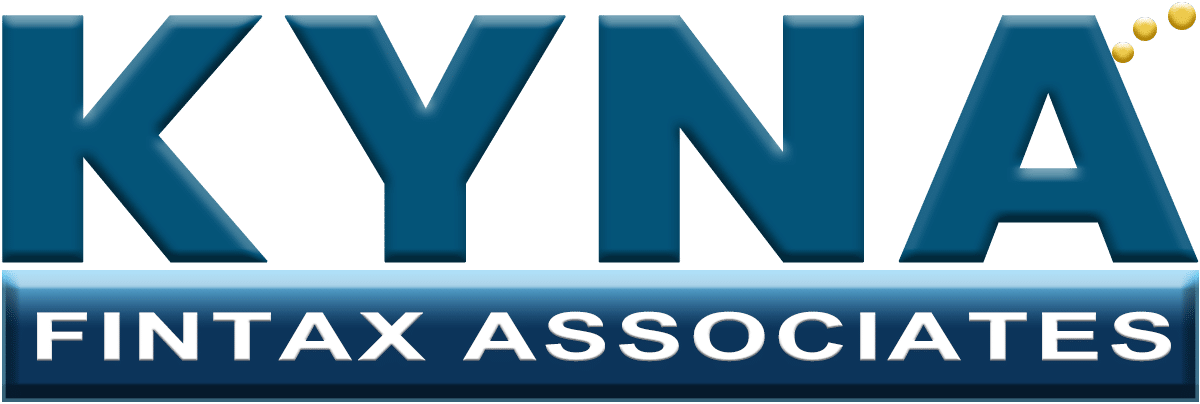What is Income Tax?
Income Tax is a tax that the government of India collects from individuals and entities based on their earnings or income. It is the primary source of revenue for the government and helps fund public services and infrastructure. The tax you pay depends on how much you earn, with different income slabs and rates prescribed by the Income Tax Act.
Role of PAN in Income Tax
PAN (Permanent Account Number) is a unique 10-digit alphanumeric identifier issued to taxpayers by the Income Tax Department. It is mandatory for filing income tax returns, carrying out financial transactions like opening a bank account, buying or selling property, and more.
Linking Aadhaar with PAN for Income Tax
To streamline and secure the tax system, the Indian government mandates linking your Aadhaar card with your PAN. This linkage helps:
-
Verify the taxpayer’s identity using Aadhaar’s biometric and demographic data to avoid duplicate PAN cards.
-
Prevent tax evasion and fraudulent transactions.
-
Ensure smooth processing of income tax returns and refunds.
It is mandatory for all PAN holders who have an Aadhaar to link the two by the stipulated deadline (June 30, 2023, as per the latest update). Failure to link Aadhaar with PAN can result in the PAN becoming “inoperative,” which means:
-
Your PAN becomes invalid for tax-related transactions.
-
Higher rates of tax deduction (TDS) or collection (TCS) without PAN.
-
Inability to file income tax returns or claim tax refunds.
-
Potential difficulties in banking and financial transactions.
How to Link Aadhaar with PAN
You can easily link your Aadhaar card with PAN through the Income Tax e-Filing portal using these steps:
-
Visit the Income Tax Department’s official e-Filing website.
-
Use the “Link Aadhaar” option found on the homepage or in your profile dashboard.
-
Enter your Aadhaar number, PAN, and name as given in the Aadhaar.
-
Tick the box agreeing to validate details with UIDAI.
-
Submit the request.
-
You will receive an OTP (One-Time Password) on your registered mobile number linked to Aadhaar; enter it to verify.
-
Upon successful verification, your Aadhaar and PAN will be linked, and you will receive a confirmation message.
Checking Aadhaar-PAN Linking Status
You can verify the status of Aadhaar-PAN linking by visiting the Income Tax Department’s website, entering your PAN and Aadhaar number, and checking the linking status instantly.
Who is Exempt from Linking Aadhaar with PAN?
Certain categories are exempt from this requirement, including:
-
Residents of Assam, Jammu & Kashmir, and Meghalaya.
-
Individuals aged 80 years or above.
-
Non-residents as per income tax definitions.
-
Individuals who do not possess Aadhaar.
Importance of Linking Aadhaar with PAN for Income Tax Filing
Linking Aadhaar with PAN ensures faster and hassle-free processing of your income tax returns. It also facilitates e-verification of your tax returns using Aadhaar OTP, eliminating the need for physical signatures or other lengthy verification processes.
Summary
-
Income Tax is a government levy on your earnings.
-
PAN is required for tax filing and financial transactions.
-
Linking your Aadhaar with PAN is mandatory for filing taxes, helps prevent fraud, and simplifies compliance.
-
You can link your Aadhaar and PAN online easily via the Income Tax e-Filing portal.
-
Not linking Aadhaar and PAN makes your PAN inoperative, affecting your financial transactions and tax filings.
How to File an Income Tax Return (ITR) in India
Step 1: Collect Your Documents
Before filing, gather all necessary documents:
-
PAN card
-
Aadhaar card
-
Bank account details
-
Form 16 (provided by your employer, if salaried)
-
Interest certificates from banks and post office
-
Investment proofs for deductions (like Section 80C)
-
Details of other income like rent or freelance income
-
Tax payment challans (if you paid advance or self-assessment tax)
Step 2: Choose the Correct ITR Form
Select the appropriate ITR form based on your source of income:
| ITR Form | Who Should Use It? |
|---|---|
| ITR-1 (Sahaj) | Salaried individuals, pensioners, or those with income from one house property and other sources (like interest) up to ₹50 lakh, excluding business income. |
| ITR-2 | Individuals and HUFs not having income from business or profession but having income from multiple sources. |
| ITR-3 | Individuals and HUFs with income from a proprietary business or profession. |
| ITR-4 (Sugam) | Individuals, HUFs, and firms (other than LLP) with presumptive income from business & profession. |
| ITR-5 to ITR-7 | For companies, firms, trusts, LLPs, and others with special cases. |
Step 3: Login to the Income Tax e-Filing Portal
-
Visit the official Income Tax Department website: https://www.incometax.gov.in/
-
Login using your PAN as user ID and password. If you are a new user, you need to register using your PAN.
Step 4: Fill and Submit Your ITR Form
-
Select the applicable ITR form and assessment year.
-
Fill in your personal details, income details, and tax payments in the form.
-
Validate the form sections as per instructions.
-
Ensure all data is correct to avoid rejections.
Step 5: Upload Required Documents (if applicable)
-
In some cases, you may need to upload proof for certain incomes or deductions.
Step 6: Verify Your ITR
-
Verification is mandatory. You can verify using:
-
Aadhaar OTP
-
Net banking
-
Bank account number
-
Demat account number
-
Physical submission of signed ITR-V form at a CPC office in Bengaluru (within 120 days)
-
Step 7: Submit the Return
-
After verification, submit the ITR.
-
You will get an acknowledgment and can check the status of your return.
Important Points About ITR Forms
-
ITR-1 (Sahaj) is the simplest form, commonly used by salaried individuals and pensioners with uncomplicated income sources.
-
ITR-2 is used by individuals having income from capital gains, multiple properties, or foreign assets.
-
ITR-3 and ITR-4 are for those with business or professional income.
-
Filing is mandatory if your income exceeds the basic exemption limit or if you want to claim a refund or carry forward losses.
Deadlines for Filing ITR
-
Generally, the due date is July 31 of the assessment year for individual taxpayers.
-
If audit is required, the due date extends to September 30.
-
Filing after due date attracts penalties.